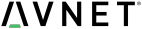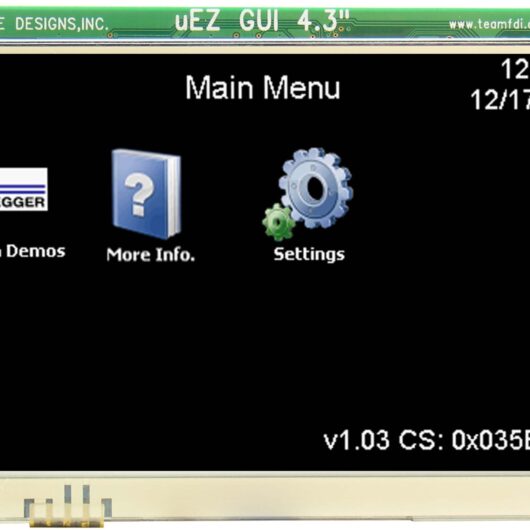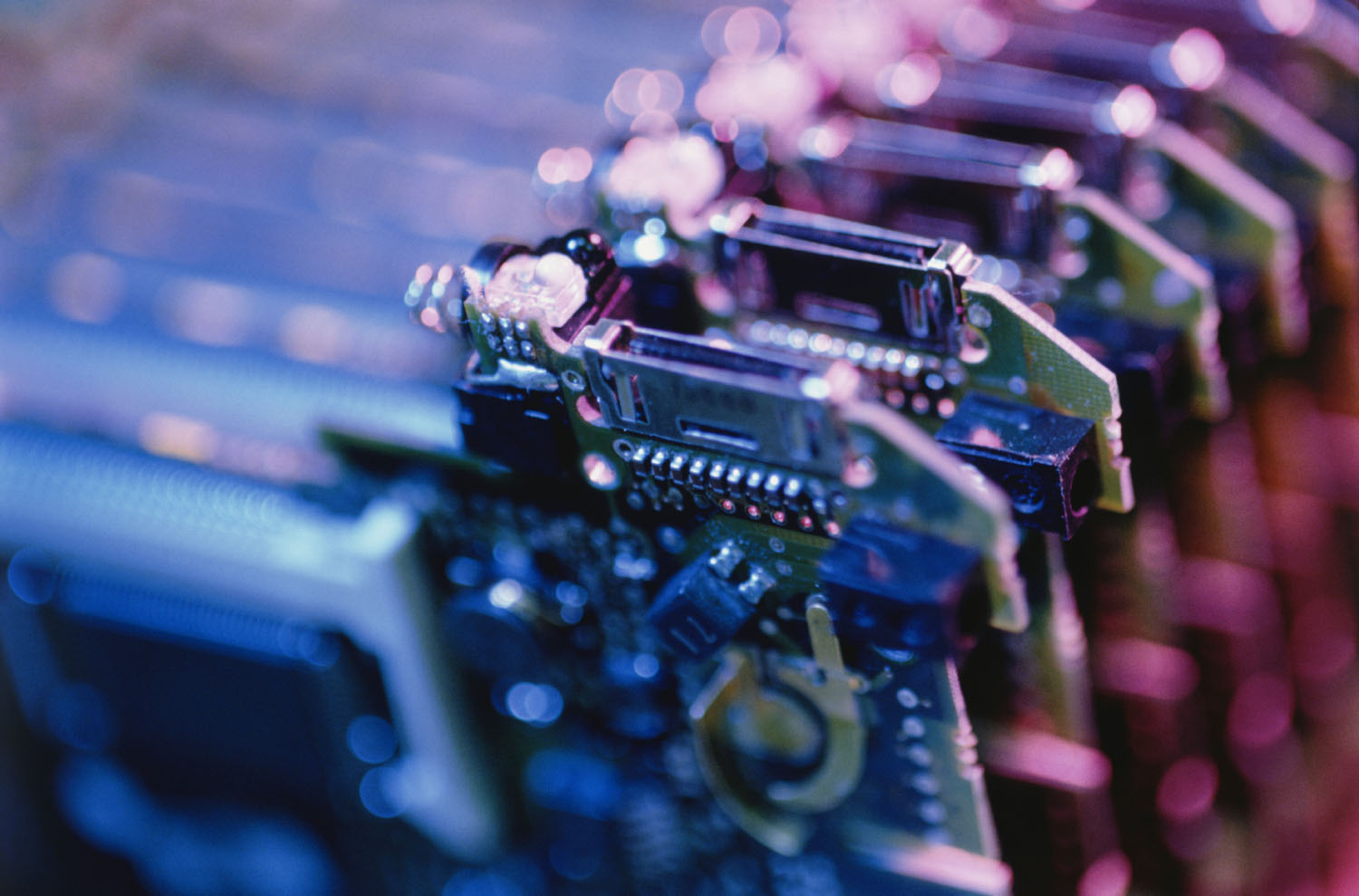
μEZ GUI
STANDALONE LCD GUI FAMILY
Everything you need right out of the box
A sleek, sophisticated instant touchscreen GUI for your project
μEZ GUI is an off-the-shelf touchscreen and graphic user interface (GUI) that adds a reliable touchscreen to a project without requiring extra processing power or extensive software development. The GUI is easy to install and customize with the μEZ / FreeRTOS open-source software.
μEZ GUI is available in:
- development kits for prototyping
- production modules for small- or large-scale deployment
The μEZ GUI module is available off-the-shelf from any of our franchised distributors:
μEZ GUI Products
Resistive touch
3.5″

Resistive Touch
4.3″

-
 4.3” Resistive Touchscreen LCD GUI (Dev Kit) – UEZGUI-4088-43WQH
4.3” Resistive Touchscreen LCD GUI (Dev Kit) – UEZGUI-4088-43WQH -
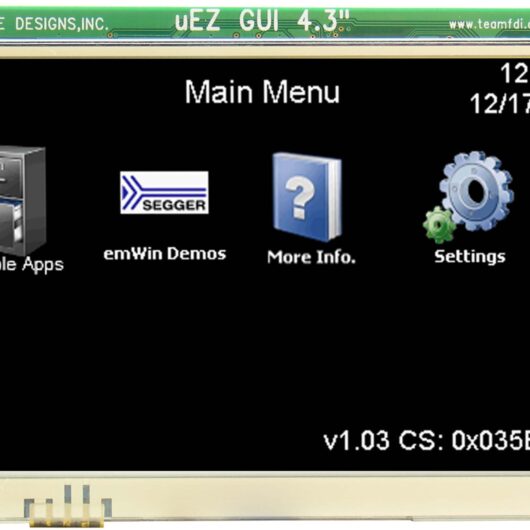 4.3” Resistive Touchscreen LCD GUI (Production Module) – UEZGUI-1788-43WQR-BA
4.3” Resistive Touchscreen LCD GUI (Production Module) – UEZGUI-1788-43WQR-BA -
 4.3” Resistive Touchscreen LCD GUI (Production Module) – UEZGUI-4088-43WQH-BA
4.3” Resistive Touchscreen LCD GUI (Production Module) – UEZGUI-4088-43WQH-BA -
 4.3″ Resistive Touchscreen LCD GUI (Dev Kit) – UEZGUI-1788-43WQR
4.3″ Resistive Touchscreen LCD GUI (Dev Kit) – UEZGUI-1788-43WQR -
 4.3″ Resistive Touchscreen LCD GUI in a Housing – UEZGUI-43-H01
4.3″ Resistive Touchscreen LCD GUI in a Housing – UEZGUI-43-H01
Capacitive Touch
4.3″
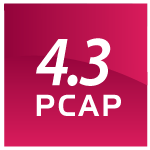
No Touch
4.3″
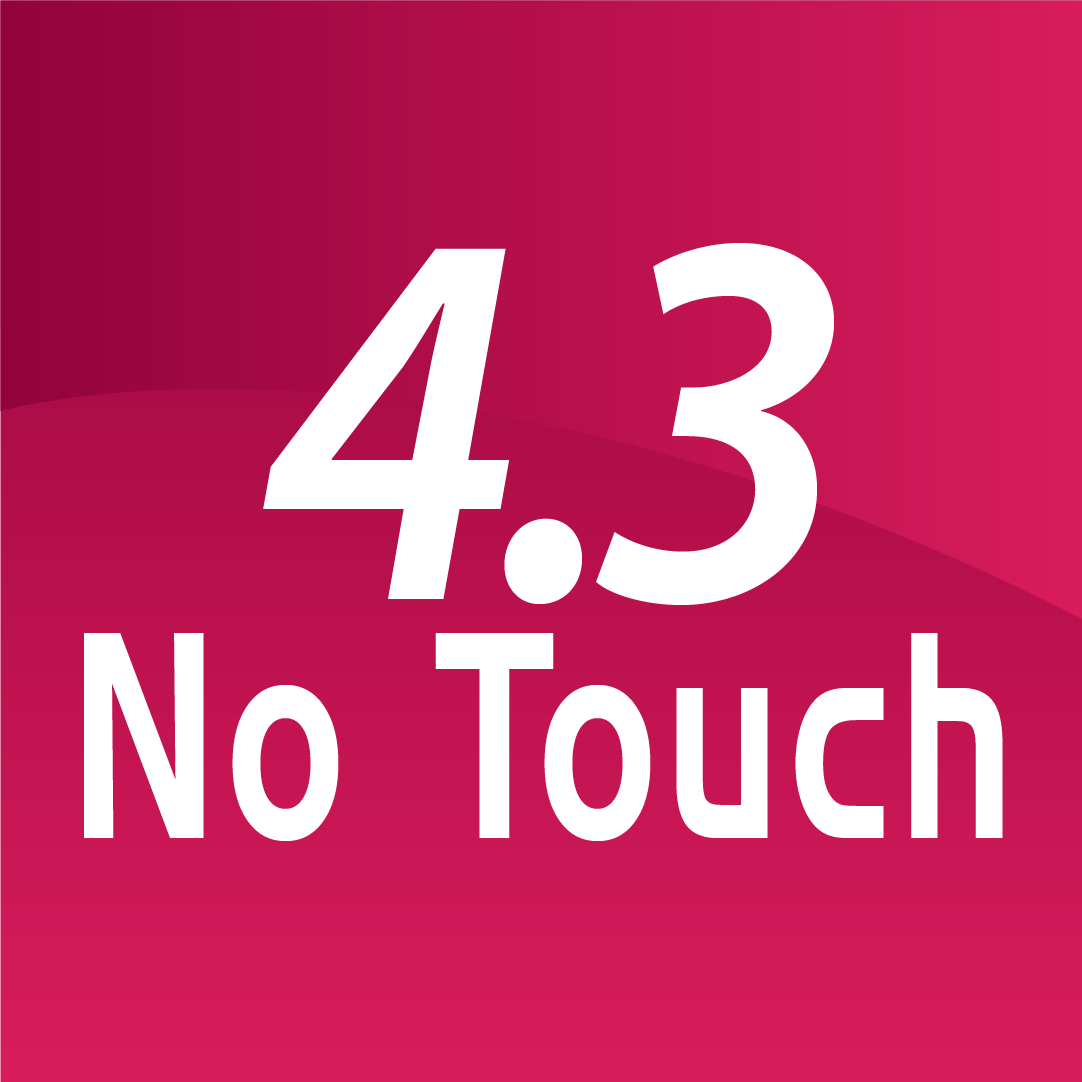
Capacitive Touch
5.0″

Resistive Touch
7.0″

Capacitive Touch
7.0″
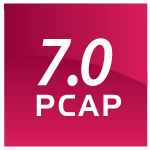
µEZ GUI
EXPANSION BOARDS

-
 Expansion Board for µEZGUIs with Ethernet, USB Host/Device, RS232/RS485, Power Input – µEZGUI-EXP1
Expansion Board for µEZGUIs with Ethernet, USB Host/Device, RS232/RS485, Power Input – µEZGUI-EXP1 -
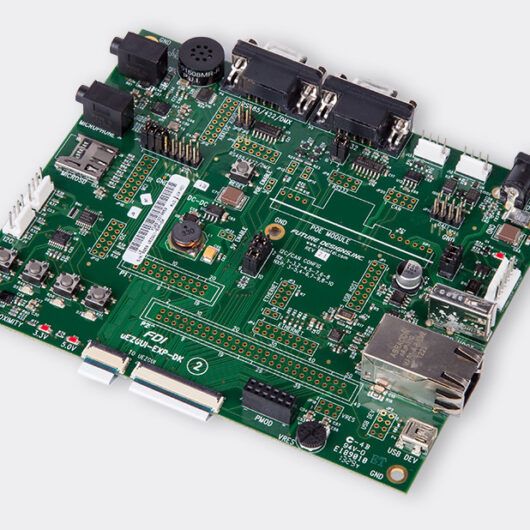 Expansion Board for µEZGUIs with full 70-pin breakout and USB, Ethernet, audio, microSD, I2C, serial, FET, etc – µEZGUI-EXP-DK
Expansion Board for µEZGUIs with full 70-pin breakout and USB, Ethernet, audio, microSD, I2C, serial, FET, etc – µEZGUI-EXP-DK -
 Expansion Board for µEZGUIs with full 70-pin breakout, 4-bit microSD card slot, and optional RS232 – µEZGUI-EXP-BRKOUT
Expansion Board for µEZGUIs with full 70-pin breakout, 4-bit microSD card slot, and optional RS232 – µEZGUI-EXP-BRKOUT
µEZ GUI Support
The µEZ GUI provides everything you need right out of the box to have a touchscreen GUI instantly in your project.
Each µEZ GUI unit is available in two convenient forms. To get your project started quickly we offer a full development kit complete with JTAG debugger, power supply, cables, a microSD card and full documentation. Once your design is complete, we also offer a cost-effective production module for prototypes or even for high volume production. The module includes the touchscreen display, all of the necessary hardware, and is supported by the µEZ® / FreeRTOS™ open source software.
The µEZ GUI module is available off-the-shelf from any of our franchised distributors.
Part numbers ending in “-BA” are board assembly part numbers that are intended for customers to use in volume production. The –BA modules are a complete touchscreen GUI solution, but unlike our full Development Kits they do not include any of the items such as the JTAG debugger, power supply, cables, documentation, etc.
For additional questions that relate more specifically to the manufacturer’s products, FDI provides full service design and development support.
μEZ GUI Product Training Module
- For an extensive overview of the μEZ GUI Product Family, review the Digi-Key Product Training Module on the Digi-Key training website.
μEZ GUI Product Training Module
How to Create Videos for your μEZ GUI
This document explains how to create videos for playback using the uEZ video player provided in uEZ v2.05 (and later) on supported uEZ GUI hardware. This guide assumes that a source video is available in AVI uncompressed format with a resolution of 480×272 or greater.
How to Create Videos for μEZ GUI
How to Convert PowerPoint Slideshows for your μEZ GUI
This document will explain the steps for converting a PowerPoint slideshow for use with the uEZ GUI Demonstration Slideshow application. You will need to know which uEZGUI is to be used in order to get the correct details of the screen. This procedure utilizes a demonstration version of the PowerPoint Image Exporter that will result in ‘DEMO’ being overlaid onto the slides. You may purchase “Image Export” at https://www.pptools.com/imageexport/FAQ00008.htm if you wish to remove the ‘DEMO’ overlay. However, you may also use the DEMO version just to verify that the slides are readable at the desired resolution. FDI will accept slideshows both in PowerPoint format (.pptx) or a series of Bitmap images (.bmp).
How to Create Slideshows for μEZ GUI
TARGA Files
- TARGA, is a raster graphics file format created by Truevision Inc. (now part of Avid Technology). It was the native format of TARGA and VISTA boards, which were the first graphic cards for IBM-compatible PCs to support Highcolor/truecolor display.
- The following tool will assist you in converting BMP formatted files to Truevision Graphics Adapter formatted files (TGA)
Touchscreen Kit Q&A’s
Other μEZ Demos by Size
7.0″ (800×480)
5.6″ (600×480)
4.3″ (480×272)
3.5″ (320×240)
µEZ GUI Application Notes
The Team at FDI is here to help you bring your project plan together.
In this section we will provide guides, tip sheets and application notes to assist you with μEZ project development. Please reference this area frequently as it will be updated regularly with new information.
If you have lingering questions or suggestions for topics that could be addressed please contact a member of our technical team by email at [email protected]
μEZ Application Notes
| Title | Type of Document | Format | Date | Download |
|---|---|---|---|---|
| Getting Started Demo for μEZ GUI Tutorial 1: Create & Compile | Application Note | 03/30/2016 | ||
| Getting Started Demo for μEZ GUI Tutorial 2: RS-232 COM Serial Communications | Application Note | 04/04/2016 | ||
| Getting Started Demo for μEZ GUI Tutorial 3: TTL UART Serial Communications | Application Note | 03/30/2016 | ||
| UEZGUI-EXP-CO Demo for μEZ GUI | Application Note | 06/27/2016 | ||
| Converting a PowerPoint Slideshow for use on uEZ GUI Products | Application Note | zip | 10/19/2016 | |
| Expansion Board Design Guide | Application Note | 11/03/2016 |
µEZ GUI Selection Guide